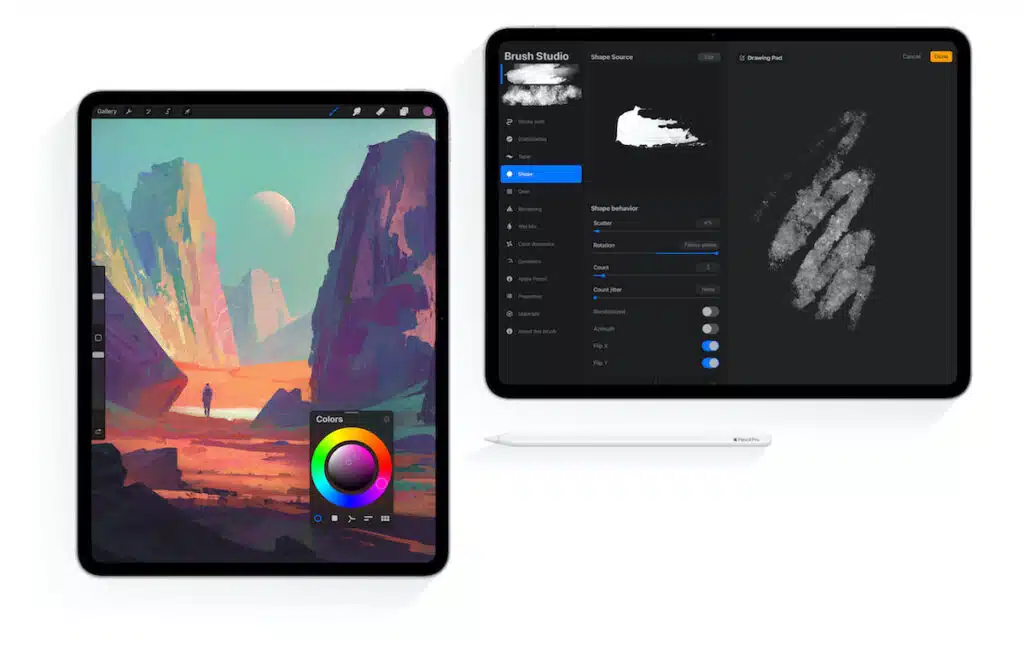Mastering Procreate: Tips for Beginners
Table of Contents
ToggleEmbracing Digital Art with Procreate: Unleash Your Creative Potential
In an era where technology has revolutionized the way we create art, Procreate stands as a powerful digital tool that bridges the gap between traditional artistry and modern innovation. With its intuitive interface and extensive range of features, Procreate has become a go-to application for artists looking to explore the world of digital art. In this article, we will delve into the exciting journey of embracing digital art with Procreate, from understanding its benefits to getting started on your artistic voyage.
The Benefits of Going Digital
Embracing digital art through Procreate offers a myriad of advantages that enhance both your creative process and final outcomes:
- Limitless Canvas: Procreate provides an infinite canvas, freeing you from the constraints of physical paper sizes. This means you can experiment with various compositions and formats without limitations. Whether you’re creating a small illustration or a large-scale masterpiece, Procreate accommodates your artistic vision.
- Undo and Redo: Mistakes are an inevitable part of art, but Procreate’s undo and redo functions allow you to correct errors easily, fostering a more forgiving and exploratory approach to your work. This feature encourages you to take risks and try new techniques without the fear of irreversible mistakes.
- Layering Mastery: With the ability to work on multiple layers, you can separate elements of your artwork, making adjustments and modifications without affecting the entire piece. Layering also enables you to experiment with different effects, textures, and colors in a controlled manner.
- Instant Gratification: Unlike traditional media where drying time is a factor, Procreate enables you to see immediate results as you experiment with brushes, colors, and techniques. This instant feedback accelerates your learning curve and allows you to iterate quickly.
Getting Started with Procreate
Before diving into the world of digital art, it’s essential to familiarize yourself with Procreate’s interface and basic tools:
- Brush Library: Procreate offers an extensive collection of brushes, each designed to emulate various traditional media. Experiment with these brushes to understand their textures, opacities, and effects. As you become comfortable, consider creating custom brushes that align with your artistic style.
- Gestures and Shortcuts: Procreate relies on gestures for functions like zooming, rotating the canvas, and accessing menus. Learning these gestures and customizing shortcuts can significantly speed up your workflow, allowing you to focus more on your creative process.
- Layers and Blend Modes: Understand the concept of layers and how they interact with one another. Experiment with blend modes to create unique effects and experiment with layer opacity to control transparency. This layer flexibility enables you to build complex and visually captivating compositions.
- Color Exploration: Procreate provides a comprehensive color picker and palettes to help you create harmonious color schemes. Play with different color combinations to find what resonates with your artistic vision. Don’t be afraid to experiment with shading and lighting to give your artwork depth.
- Importing and Exporting: Procreate allows you to import images, references, and even scans of your traditional artwork. Likewise, exporting your digital creations in various formats ensures they are ready for sharing and printing. This integration of digital and traditional elements enhances your creative versatility.
Cultivating Your Digital Art Style
One of the exciting aspects of embracing digital art with Procreate is the freedom to explore and develop your unique style. Here’s how to nurture your artistic identity:
- Experimentation: Don’t be afraid to try new brushes, techniques, and concepts. Digital art is a playground for experimentation, enabling you to discover what resonates with you. Push the boundaries of your creativity by combining different tools and approaches.
- Traditional Influence: Incorporate your knowledge of traditional art into your digital work. Skills like composition, perspective, and color theory still apply and can elevate your digital creations. This fusion of traditional wisdom and digital innovation creates a dynamic artistic language.
- Study and Inspiration: Draw inspiration from both digital and traditional artists. Analyze their techniques and adapt them to your Procreate workflow. Constant exposure to diverse styles and influences enriches your visual vocabulary.
- Consistency: While experimenting is crucial, maintaining some consistency in your style helps you establish a recognizable artistic brand. Consistency doesn’t mean stagnation; it means infusing your unique perspective into every piece you create.
- Feedback and Growth: Share your work with others and be open to constructive feedback. Growth as an artist comes from learning and adapting based on input from peers and mentors. Constructive criticism helps refine your skills and refine your artistic voice.
Embracing digital art with Procreate opens doors to endless creative possibilities. It’s a journey of exploration, learning, and innovation that allows you to blend your traditional art foundation with modern technology. As you delve deeper into the world of digital art, remember that Procreate is a tool that empowers you to express your artistic vision in ways you might never have imagined. So, pick up your iPad, launch Procreate, and let your creativity flow unrestricted in this captivating digital realm. The world of digital art awaits, and Procreate is your key to unlocking it.
Overview of Procreate’s Features and Capabilities
Procreate, the digital illustration and painting app, has taken the creative world by storm. With its powerful set of features and capabilities, it has become a go-to tool for artists, illustrators, and designers. In this article, we’ll explore some of the key features and capabilities that make Procreate a game-changer in the world of digital art.
- Intuitive User Interface: Procreate boasts a user-friendly interface designed to streamline your creative process. Artists can focus on their work without being overwhelmed by complex menus. The app’s minimalist design is easy to navigate, making it accessible for both beginners and seasoned professionals.
- Brush Library: One of Procreate’s standout features is its extensive brush library. With over 200 customizable brushes and the ability to create your own, artists can experiment with various styles and techniques. The realistic brush strokes give a traditional feel to your digital artwork.
- Advanced Brush Engine: Procreate’s brush engine is a marvel in itself. Artists can adjust the brush opacity, size, shape, and more. The pressure sensitivity and tilt function with Apple Pencil allows for precision and control, mimicking real-world art tools.
- Layers and Blending Modes: Procreate provides a versatile layer system with numerous blending modes, offering infinite possibilities for creativity. You can experiment with different effects, overlays, and textures to bring your vision to life.
- Time-Lapse Recording: Procreate records your entire creative process, allowing you to play back your work and share it with your audience. This feature not only showcases your art but also provides insight into your artistic journey.
- Animation Tools: Procreate’s animation capabilities have been a game-changer. Artists can create frame-by-frame animations with ease, making it a preferred choice for animators and storyboard artists.
- Selection and Transformation Tools: Procreate offers a range of selection and transformation tools to refine and edit your work. Whether it’s scaling, rotating, or skewing, these tools make it simple to perfect your art.
- Symmetry and Perspective Guides: Achieving perfect symmetry or mastering complex perspectives is a breeze with Procreate. The app offers tools and guides to assist artists in creating intricate and accurate illustrations.
- Export Options: Procreate supports various file formats, including PSD and PDF, making it easy to collaborate with other software and share your work with clients or print shops.
- Customizable Shortcuts: Tailor Procreate to your workflow with customizable shortcuts. This feature enhances efficiency and allows you to focus on your creativity rather than searching for tools.
In conclusion, Procreate’s features and capabilities have made it a frontrunner in the world of digital art. It empowers artists to unleash their creativity, providing the tools and functionality needed to produce stunning and professional artwork. Whether you’re a professional illustrator, a hobbyist, or an aspiring artist, Procreate’s intuitive interface and extensive toolset will help you take your digital art to the next level. With Procreate, the possibilities are endless, and your artistic journey is limited only by your imagination.